Names of Data Files
Simple Example
Gamry’s Sequence Wizard needs to generate unique file names for tests run within a loop. This Help page describes the generation of file names in the Sequence Wizard in some detail.
When you run a sequence, you must understand how names of data file are generated. First, for each step in the sequence that generates a data file, the setup parameters box have a location to enter a filename. In the image below, you see that the Output File name is POTDYN.DTA:
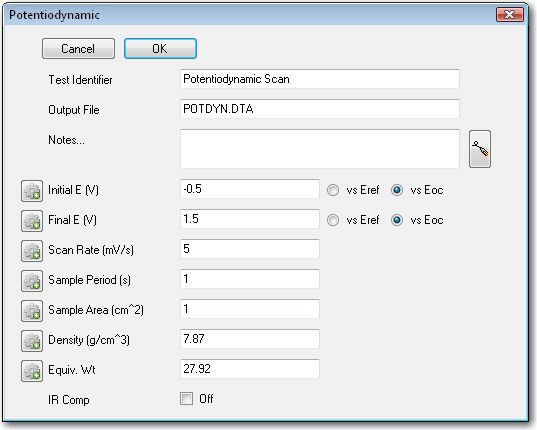
Here is an example. If we run a simple sequence that looks like the following:
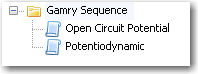
Our two steps have Output files entered like those shown below:
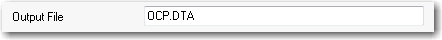
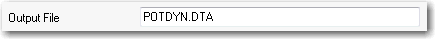
When we run this simple sequence, two data files are generated: OCP.DTA and POTDYN.DTA. In summary, if no loops exist, the Output File is used as entered in the Setup dialog box.
Complicated Example
Here is a more advanced example which has a loop. When loops are part of the sequence, the Output File name is used as a base file name, with the loop number being appended to the end. Essentially, the trailing .DTA is removed (if it exists at all), an underscore followed by the # sign and the loop cycle is appended, and then the trailing .DTA is placed back. Let’s see how it works for the following sequence:
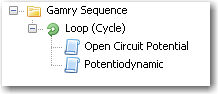
We entered a Loop Count of 3 as shown below.
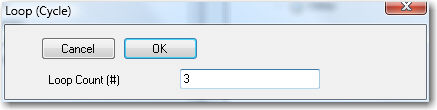
The Output Files for each of the two sub-steps are as they were before:
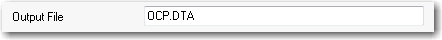
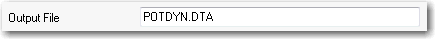
Now, when we run the sequence, the following data files are generated:
For Cycle 1, OCP_#1.DTA and POTDYN_#1.DTA
For Cycle 2, OCP_#2.DTA and POTDYN_#2.DTA
For Cycle 3, OCP_#3.DTA and POTDYN_#3.DTA
When the sequence is running, the current data file being written to is always given in the titlebar. See the following screenshot, where the current data file is OCP_#2.DTA:
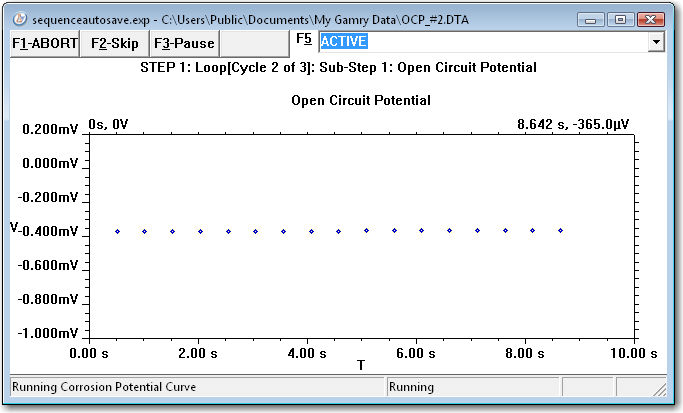
In the event there are nested loops, an additional cycle number is appended to the data file name in the same manner as when there is only one loop. Look at the following sequence:
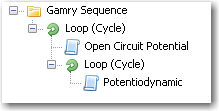
For the outer loop we have a loop count of 3. For the inner loop we have a loop count of 4. Our Output File names are as before:
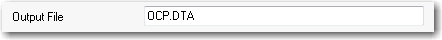
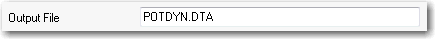
The Open Circuit Potential step is in the outer loop, and generates filenames as before: OCP_#1.DTA, OCP_#2.DTA, and OCP_#3.DTA. The Potentiodynamic step, however, is now a child of the inner loop. It generates files like the following:
Outer Loop Cycle #1, Inner Loop Cycles 1 to 4, POTDYN_#1_#1.DTA, POTDYN_#1_#2.DTA, POTDYN_#1_#3.DTA, POTDYN_#1_#4.DTA.
Outer Loop Cycle #2, Inner Loop Cycles 1 to 4, POTDYN_#2_#1.DTA, POTDYN_#2_#2.DTA, POTDYN_#2_#3.DTA, POTDYN_#2_#4.DTA.
Outer Loop Cycle #3, Inner Loop Cycles 1 to 4, POTDYN_#3_#1.DTA, POTDYN_#3_#2.DTA, POTDYN_#3_#3.DTA, POTDYN_#3_#4.DTA.
The first appended cycle number belongs to the outer loop, and the second appended cycle number belongs to the inner loop. If you can remember this, you will be able to locate your data files with ease.

Comments are closed.