Steps Available in the Sequence Wizard
Steps Available in the Sequence Wizard
This tree-view presents the different steps and experiments that can be added when you are creating or editing a Sequence Wizard sequence. The steps are split up into different categories. Some categories are visible and available only if you purchased a license for that software package, that is, the menu changes depending on the instrument tier. For example, if you purchased the DC Corrosion Software package, you see a category for DC Corrosion.
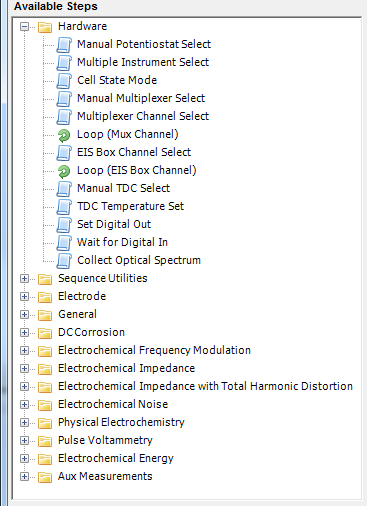
Categories that are always installed are:
- Hardware
- Sequence Utilities
- Electrode
- General
- Optional Categories
The steps in optional categories are similar to the standard experiments available in these software packages. See each package’s respective Help section for more information on the setup parameters for these experiments.

Comments are closed.