Galvanostatic CombiEIS Setup Parameters
The following parameters are associated with the Galvanostatic CombiEIS experiment.
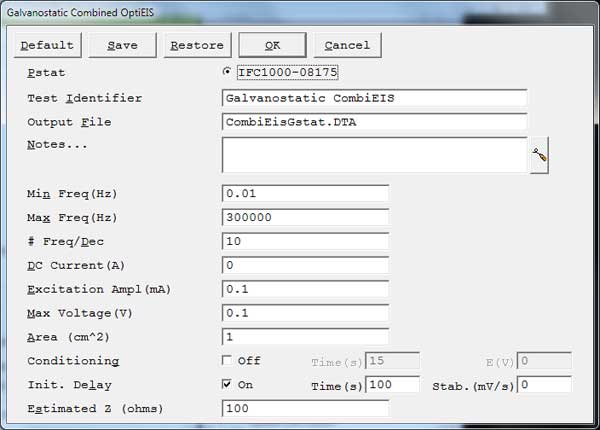
Min Freq (Hz)
- The starting point for the frequency sweep during data-acquisition. The frequency is entered in Hertz. The allowed range for Initial Freq. depends upon the potentiostat.
- Interface 1000T and Interface 5000P’s maximum frequency = 20 kHz
- Reference 600, Interface 1000E, Interface 3000 and 3000AE, Interface 5000E maximum frequency = 1 MHz
- Reference 600+ maximum frequency = 5 MHz
Max Freq (Hz)
- The ending point for the frequency sweep during data-acquisition. The frequency is entered in Hertz.
- Interface 1000T and Interface 5000P’s maximum frequency = 20 kHz
- Reference 600, Interface 1000E, Interface 3000 and 3000AE, Interface 5000E maximum frequency = 1 MHz
- Reference 600+ maximum frequency = 5 MHz
- EIS scans are usually run with the Initial Freq. larger than the Final Freq. This relationship is not required in the EIS software.
NOTE: The frequency sweep may not stop exactly at the final frequency. It is mathematically impossible to control both the Points/decade and Final Freq. parameters exactly for all scan ranges. The EIS software chooses to control the Points/decade parameter exactly.
# Freq/Dec
- A rough definition of the density of data in the final impedance spectra. Because of the mathematics involved, the actual number of frequencies per decade is different for the OptiEIS portion and of the scan. See the OptiEIS help section for a more detailed look at the criteria for #Freq/Dec.
DC Current (A)
- The constant current applied to the cell throughout the EIS scan. The OptiEIS signal and single-sine signals are summed with the DC Current.
Excitation Ampl (mV)
- The base amplitude value used for all AC signals in the experiment.
Max Voltage
- Sets the initial voltage-measurement range of the galvanostat. If you use a value higher than allowed, the instrument measures additional noise because the signal-to-noise ratio cannot be optimized. It is best to start with a lower value, for the instrument can detect an overload and switch to the next range automatically to improve the signal-to-noise ratio.

Comments are closed.