Potentiostatic Repeating EIS
Introduction
Potentiostatic Repeating EIS is a special script in Gamry’s EIS application package, similar to Potentiostatic EIS. Use it to record EIS spectra at evenly spaced time intervals. Each spectrum includes an optional Conditioning step, an Eoc delay (Initial Delay or Secondary Delay), and the measurement of the actual EIS spectrum. The Init. Delay before the first test can be longer than the Sec. Delay for later tests.
Setup
Below is a typical Setup dialog box.
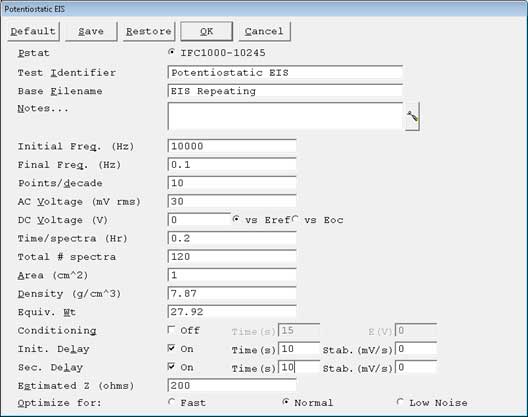
The Setup dialog box for Potentiostatic EIS Repeating looks very similar to that for Potentiostatic EIS. There are three additional Setup parameters.
Time/spectra is used to input the time interval between the start of the spectra. The units are hours. The Time/spectra parameter must be set to a time longer that the time required to acquire each spectrum. You can estimate the time required to acquire a spectrum as follows:
Assuming the lowest frequency is less than 10 Hz, the Optimize for parameter is set to the Normal radio button, and there are 10 points per decade, you can approximate the time required from the total number of points, N, and the lowest frequency Flow.
Spectrum acquisition time = Eoc Delay + 2.5 seconds × N + 16 / Flow
The estimated time to measure a spectrum from 10 kHz to 0.1 Hz (with a 10 s Eoc Delay) is 297.5 seconds or about 5 minutes. If you want to record this spectrum in a repeated test, we recommend you set the Time/spectra parameter at least twice the estimate. Once every 12 minutes seems good, so you can set the Time/spectra parameter for 0.20 hours (or longer).
The second added setup parameter is Total # spectra. This is the number of spectra generated in the test. If you want EIS data for 24 hours at 0.20 hours per spectrum, you should enter 120 as the Total # spectra parameter.
The third added Setup parameter is Sec. Delay. The name is an abbreviated form of Secondary Delay. This is the delay to measure Eoc after the first spectrum has been acquired.
The familiar Init. Delay parameter specifies the delay to measure Eoc before the first spectrum is acquired.
Each spectrum is stored in a separate data file. The filename is the Base Filename entered in Setup with the Run number appended. If the Base Filename entered in Setup is EIS Repeating, the first spectrum is in EIS Repeating_Run1.DTA, the second spectrum is in EIS Repeating_Run2.DTA, etc.
The EIS spectra can be plotted and analyzed in our Echem Analyst™. Overlaying the EIS spectra from the multiple “runs” can be useful.

Comments are closed.