Critical Pitting Potential Setup Parameters
Here is a Critical Pitting Potential Setup dialog box complete with its default parameters.
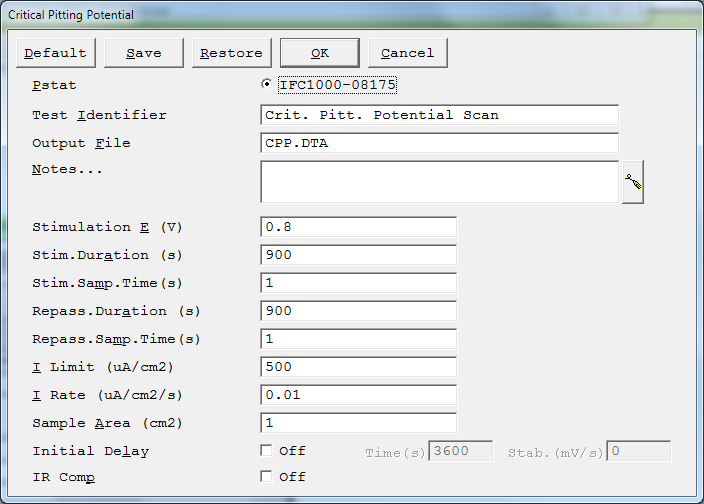
Stimulation E The potential applied to the specimen during the stimulation phase of the experiment. The allowed range is ±10 V with a resolution of 0.125 mV.
The maximum length of the stimulation phase. If the current has not exceeded the limit by this time, the system progresses to the next phase of the experiment.
The maximum length of the repassivation phase. The repassivation phase stops early if I Limit is reached, or if I Rate is exceeded.
Stim. Samp. Time, Repass. Samp.Time
The Samp. Times are the times between data points during those phases. The smallest recommended Samp. Time is 0.25 second. We recommend sampling timesbetween 0.5 and 1 second.
The Samp. Times, along with the Durations, determine the number of data points in a phase. No more than 65 000 data points are allowed in each phase. You can calculate the number of points from:
Number of Points = Duration / Samp. Time
The current-versus-time curves from all phases are stored in one data file. With ten or more curves recorded in a single experiment, the data file can become very large. You can keep the data-file size manageable by recording fewer curves, or storing fewer data points in the curves.
The CPP system can handle 255 curves, each containing 65 000 data points. However, the time required for the analysis software to load such a file may be astronomical.
The current at which you are satisfied that the specimen is pitting. If at any point during the stimulation phase the current exceeds this limit, the experiment continues with the next repassivation phase. If, during any repassivation phase, the current exceeds this limit, the experiment stops.
The rate-of-change in current at which you are satisfied the specimen is pitting.
This parameter is used only in the stimulation phase. If the derivative of the current-versus-time curve exceeds this limit for 20 seconds, the script stops the stimulation phase and switches to the next repassivation phase.
Disable the I Rate test by entering a very large value for the I Rate parameter. For example, try using an unrealistically large I Rate of 1E10 µA.

Comments are closed.