Automatic Baseline
The Automatic Baseline command allows you to draw baselines (similar to those in the figure) for both forward and reverse peaks.
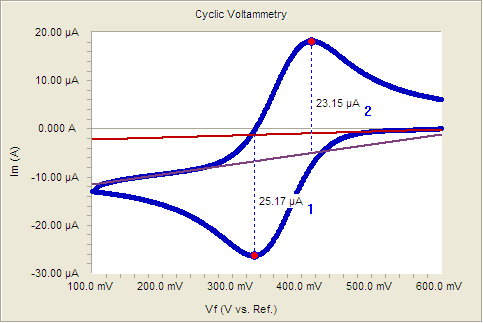
Method
- Use the Peak Find command to locate the peaks and to measure their heights to a zero baseline.
- Next, click Automatic Baseline, select the peak for which you wish the baseline determined, and click the OK button. The linear portion of the curve just before the peak is used to draw the baseline. That baseline is automatically associated with the peak. The peak height is automatically recalculated using the new baseline.
This command is present for Cyclic Voltammetry and Linear Scan experiments.

Comments are closed.