Calculate Capacitance
The Calculate Capacitance command determines the capacitance for a charge or discharge curve. Capacitance is calculated by dividing the change in charge by the change in voltage. If you select no portion of the curve, the calculation is performed using the entire curve. Otherwise only the selected portion of the curve is included in the calculation.
Procedure
- If the calculation is to be based on only part of the curve, select the appropriate portion using either the Select X Region
 or Select Y Region
or Select Y Region  tools, or select a portion of the curve using the mouse or keyboard selection tools
tools, or select a portion of the curve using the mouse or keyboard selection tools  .
. - After you select the desired portion of the curve, choose Calculate Capacitance from the document window. The capacitance is calculated and displayed in the QuickView window, along with the change in charge and voltage used in the calculation.
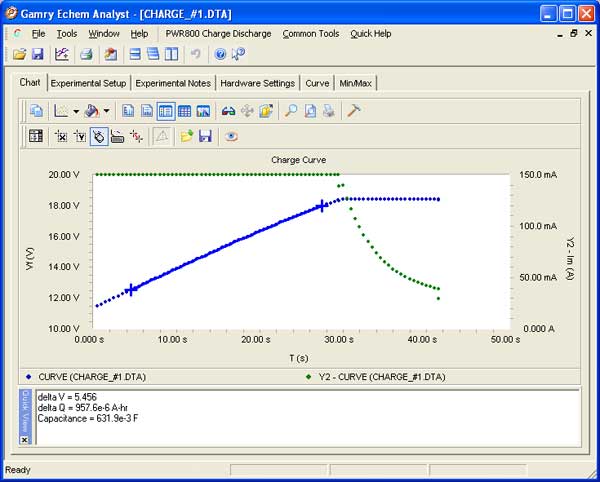
- Close the QuickView window by clicking on the small x in the lower left corner.
NOTE: This command is not available when viewing Cyclic Charge-Discharge data. Those data files include a calculated column listing the capacitance for each charge and discharge step.

Comments are closed.