Peak Baselines
The Peak Baselines command opens a dialog box which allows you to specify what lines are used for baselines on what peaks.
In the figure depicted below, there is one peak drawn to the zero-line. There is a line already drawn, and is the desired baseline for the peak.
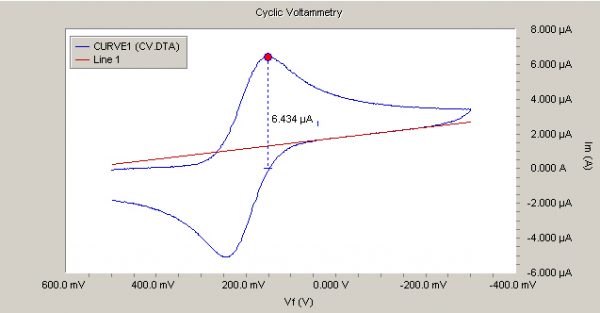
To select the line (Line 1) as the baseline for the peak, select the Peak Baselines command. This opens the Baselines dialog box which contains a list of all the peaks, as well as a list of all the lines on the graph. See the figure below.
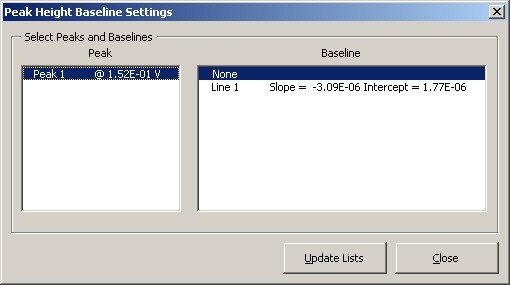
Notice that Peak 1 is selected in the Peak list and None is selected in the Baseline list. To make Line 1 the baseline for Peak 1, click Line 1 in the Baseline list. If there is more than one line, you may select any line as the baseline. If there is more than one peak, you must select the peak for which you wish to set the baseline.
The Update Lists button updates the list of peaks and baselines, in case you added a baseline or peak while this dialog box is open.
When you are satisfied with your selections, click the Close button. The graph gets updated to reflect the new baseline for the peak, as shown below.
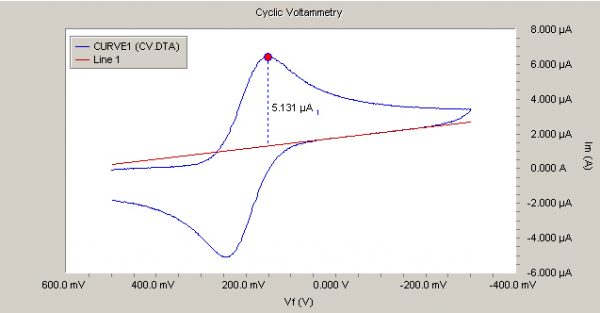

Comments are closed.