Sign Options
By default, the Echem Analyst™ uses positive signs for current, power, and energy in charge, and negative signs for the corresponding values in discharge. The Sign Options command overrides the default sign conventions for Electrochemical Energy data analysis.
When you select the Sign Options command, a dialog box is displayed. The dialog box has three controls: Current, Power, and Energy. Each of these controls has three possible settings: Charge Positive, Discharge Positive, and Both Positive.
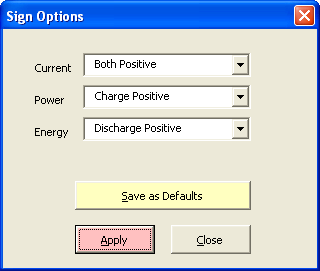
After you make the desired settings for Current, Power, and Energy, click the Apply button to register the changes. The data file is reloaded using the new settings. The settings are in effect only for the current session. To exit the dialog box without applying any changes, click the Close button.
If you wish your selections to be used for all subsequent data files of the same type, click the Save as Defaults button to make these changes permanent.
Charge and discharge current, power and energy always have opposite signs unless Both Positive is selected. For example, if Discharge Positive is selected for Current, current values are negative when viewing charge data.

Comments are closed.