Cyclic Thermammetry Setup Parameters
Here is the Cyclic Thermammetry Setup dialog box with its default parameters:
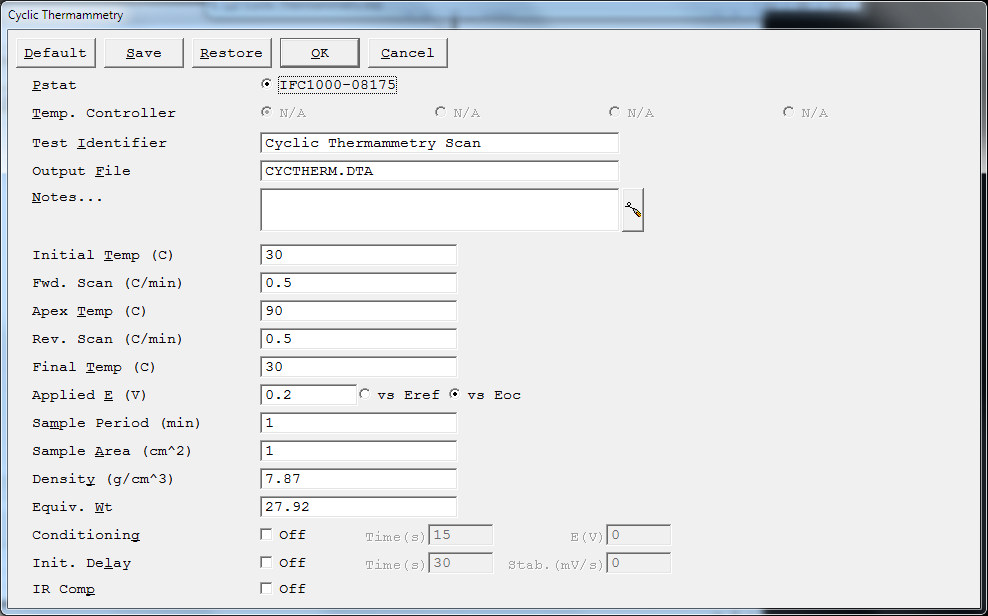
Applied E
- The potential used to polarize the specimen. The allowed range is ±8 V with a resolution of 0.125 mV.Enter values relative to the reference electrode potential or the open-circuit potential.
Initial Temp
- The initial temperature at which the scan starts.
Fwd. Scan
- The speed of the first segment of the temperature sweep.Enter the Fwd. Scan in units of °C/minute. The range of practical temperature scan-rates depends on your cell characteristics. If your data curve never reaches the temperatures requested in Setup, your scan rate is too high.
Apex Temp
- The temperature at which the experiment begins the reverse temperature sweep. The default range is 0°C to 200°C in 0.1° increments.
Rev. Scan
- The speed of the second segment of the temperature sweep.Enter the Rev. Scan in units of °C/minute. The range of practical temperature scan-rates depends on your cell characteristics. If your data curve never reaches the temperatures requested in Setup, your scan rate is too high.
Final Temp
- The temperature at which the reverse temperature scan ends. Once this temperature is reached, the experiment stops.
Sample Period
- The spacing between data points. It also helps determine the Step Size of the staircase ramp and the Number of Points in the data curve.The Sample Period sets the length of a step. The height of a step depends on both the scan rate and the Sample Period. You can calculate the Step Size and the Number of Points in the scan from:Step Size = Scan Rate × Sample Period
- Number of Points = Scan Range / Step Size
- The Number of Points must be less than 262 143. If you have more points, the experiment aborts just before the scan phase of the sequence.The units for the Sample Period are minutes.

Comments are closed.