Electrochemical Noise Common Setup Parameters
This section describes the setup parameters in all of the Electrochemical Noise system Setup dialog boxes.
You may find it helpful to read this in front of your computer and try out the Setup selections as you read about them. If you want to do this
- Open the Framework™ software.
- Select Experiment>Electrochemical Noise>ZRA Mode Electrochemical Noise.

Pstat
- The potentiostat/galvanostat that will perform the experiment. Each labeled button corresponds to an installed potentiostat. When you select a potentiostat, its corresponding button is filled in.In a multiple-potentiostat system, choose a different potentiostat by clicking on a Pstat‘s button using the mouse. From the keyboard, tab down until a dotted line appears around one of the Pstat labels, then hit the spacebar to select the potentiostat. You may select only one potentiostat at a time, so selecting one potentiostat will deselect another one.
Test Identifier
- A string with two purposes. The Test Identifier parameter is written to the data file, so it can be used to identify data in database or data-manipulation programs. This string is also used as the title for both real-time plots and plots in the data analysis packages.The Test Identifier string defaults to a name derived from the technique’s name. While this makes an acceptable curve label, it does not generate a unique descriptive label for a data set.The Test Identifier string is limited to 80 characters. It can include all normally printable characters, including numbers, upper- and lower-case letters, and most normal punctuation including spaces.
Output File
- The pathname of the file in which the output data are written. It can be a simple filename with no path information. In this case the output file is located in the default data directory. The default data directory is specified in the Gamry.INI file under the [FRAMEWORK] section with a Key named DataDir. You can change this default pathname using the Path command under the Options menu.
- It can also include path information, such as C:DATAYOURDATA.DTA. In this example, the data are written to the YOURDATA.DTA file in the DATA directory on drive C.The default value of the Output File parameter is an abbreviation of the technique name with a .DTA filename extension. We recommend that you use a .DTA filename extension for your data filenames. The data analysis package assumes that all data files have .DTA extensions.NOTE: The software does not automatically append the .DTA filename extension. You must add it yourself.
- If the script is unable to open the file, it generates an error message box, “Unable to Open File“. Common causes for this type of problem include:
- An invalid filename.
- The file is already open under a different Windows® application such as Excel®.
- The disk is full.
- After you click the OK button in the error box, the script returns to the Setup box where you can enter a new filename.
Notes

- The Notes field allows you to enter several lines of text that describe the experiment. A typical use of Notes is to record the experimental conditions for a data set.To the right hand side of the notes is a button which allows you to open a dialog box, shown below, which shows more of the notes at one time. You can edit the notes in either place.
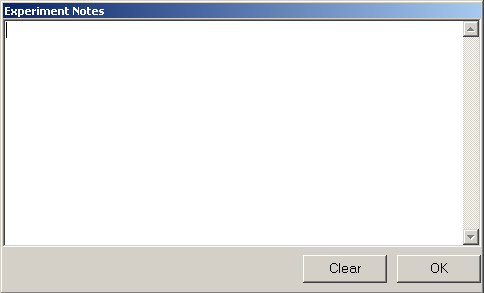
- Notes defaults to an empty string.The Notes string is limited to 400 characters. It can include all printable characters including numbers, upper- and lower-case letters, and the most normal punctuation including spaces. tab characters are not allowed in the Notes string.You can divide your Notes into lines using enter.
Save Raw Data
- Determines whether or not raw data files are saved during an electrochemical noise experiment.If the checkbox is selected, individual charge and discharge data files are recorded for the experiment. The files are saved to a subfolder of the current data folder. The subfolder is automatically given the base name that you choose, with a default of NOISE. The filenames for the raw data files consist of the base name followed by the burst number. For example NOISE21.dta contains data recorded during the 21st burst.
Block Time<a
- The length of time in which data are acquired for each block. Each block of data is later reduced to a single data point.The Block Time is entered in seconds. The allowed range for the Block Time parameter is controlled by value of the Samp. Period parameter. The allowed range is discussed in the Samp. Period section.
Samp. Period
- The time between data points within the data block.The Samp. Period is entered in seconds. The maximum value allowed is 600 seconds, which is too long for routine applications. The minimum value that we recommend with the unmodified scripts is 0.1 seconds. Times down to 0.005 seconds usually do not cause errors, but do not yield any additional information. Analog filters in the potentiostat remove the higher-frequency information that faster data rates would measure.The number of data points in each data block is obtained from the formula:
- Number of Points = Block Time / Samp. Period
- Each block must contain between 3 and 4000 data points. Data blocks containing fewer than 10 points are not recommended, because statistical tests on small samples are subject to large errors.
Init. Delay
- The Init. Delay checkbox enables (and disables) the initial delay portion of the experimental sequence. A check in the Init. Delay box enables the delay, which is described below. The two parameters on the same line as the Init. Delay checkbox modify the timing of the initial delay. When the Init. Delay checkbox is empty, the parameters that control the delay are grayed out.
Time (Initial Delay)
- Initial delay phase of the experiment is used to allow the open-circuit voltage of the sample to stabilize before noise data-acquisition. The Time field is used to enter a value for the delay’s duration. The entered value is the maximum time that the sample will be held at open circuit. The delay may stop prior to the Time if the stability criterion for Eoc is met (see below). The delay time parameter is active only if you have selected the Init. Delay checkbox.The units for the delay time are seconds. The minimum time is one second, the maximum time is 400 000 seconds (more than 4 days). Below 1000 seconds, the time resolution is one second. Between 1000 seconds and 10 000 seconds, it is 10 seconds. Above 10 000 seconds, it is 100 seconds.
Stab. (Initial Delay)
- In many cases, you really don’t want to an initial delay that lasts for a fixed time. What you really want is to delay until Eoc stops drifting. The Stab. field is used to enter a value for the delay stability parameter. You use this parameter to tell the system what drift rate you feel represents a stable Eoc. If the absolute value of the drift rate falls below the delay stability parameter, the initial delay ends immediately, disregarding the delay time. A delay stability value of zero assures that the delay lasts for the full delay time, because the absolute value of the drift rate can never fall below zero. The value in the Stab. field is entered in mV/s. A typical value is 0.05 mV/s. The upper limit in the delay stability parameter is 8 V/s, well above the range of practical stabilities with real cells. The lower limit in the delay stability parameter is set by your patience. A stability of 0.01 mV/s means that a 1 mV drift takes 100 seconds. Framework always takes data long enough to resolve a 1 mV change in potential at the requested drift rate.

Comments are closed.