Add Time Constant
Add Time Constant offsets the active trace by a user-specified time.
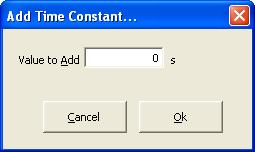
Method
- Make the trace you wish to offset the Active trace. Do this by right-clicking on the trace and clicking Activate Trace.
- Select the Add Time Constant command from the document menu.
- Enter the time to offset the trace in the window, and click the OK button.

Comments are closed.