AE Channels
The AE Channels parameter is an optional parameter that shows up only if an instrument with the Auxiliary Electrometers option is present in the system. If you do not have an instrument with an AE option, you do not see this setup parameter.
![]()
This parameter consists of checkboxes which control which channels are active during the experiment. Click the All button to select all of the channels. Click the None button to deselect all of the channels. In some experiments, there is a Set Limits checkbox. This checkbox opens the AE Channel Limits window in which you enter limits for the individual AE channels:
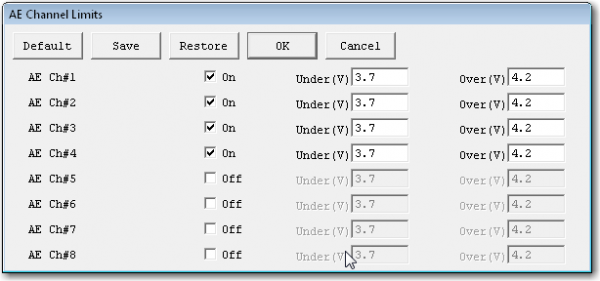
The checkbox for each AE channel turns the limit-checking ON for that channel. The Under (V) parameter tests for voltages less than the entered value. The Over (V) parameter tests for voltages above the entered value. If the measured value on an AE channel exceeds one of these limits, the experiment skips to the next step, or ends if there is no next step.

Comments are closed.