EFM Trend Setup Parameters
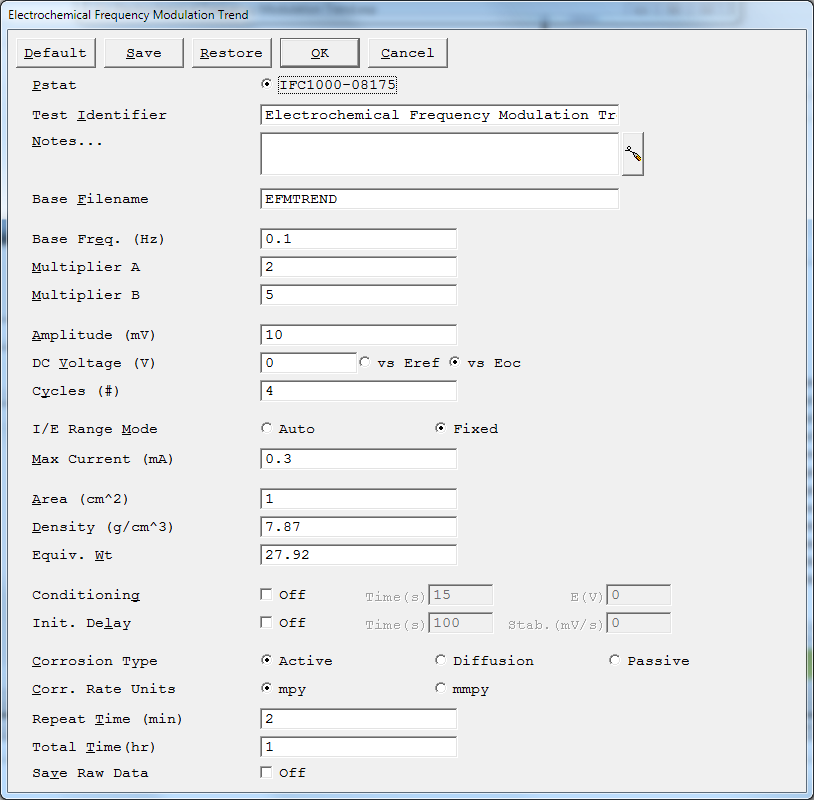
Many of the parameters are common to all Electrochemical Frequency Modulation experiments, and have been covered elsewhere. The following parameters define each EFM measurement in the EFM Trend.
Base Frequency
- The repeat time of the EFM waveform. It helps to define the EFM waveform applied to the cell. The two frequencies simultaneously applied to the cell are
Frequency A = Multiplier A × Base Frequency
and
Frequency B = Multiplier B × Base Frequency
Amplitude
- The amplitude of each of the two sine waves, in mV. The overall EFM waveform amplitude is between 1 and 2 times this number. Select the Amplitude so that it is small compared to the Tafel constants, but large enough to give a reasonable signal. For many systems, 10 to 40 mV is a good starting place.
Multiplier A
- Multiplier A and Multiplier B help to define the EFM waveform applied to the cell. The two frequencies simultaneously applied to the cell are
Frequency A = Multiplier A × Base Frequency
and
Multiplier B
Frequency B = Multiplier B × Base Frequency
- Multiplier B must be at least twice Multiplier A, and the two multipliers may not share any common factors. Suitable multiplier pairs are 2 and 5 or 2 and 7.
DC Voltage
- The voltage applied to the cell. This voltage is entered in volts, and can be versus reference or versus open circuit. For most EFM experiments, the DC Voltage is 0 V vs open circuit.
I/E Range Mode
- The potentiostat’s current-to-voltage converter can operate either in the Autorange mode or in the Fixed Range mode. Because the EFM waveform is a complicated AC waveform, you generally get better results in the Fixed Range mode. However, for a survey experiment, or in general use, you can use the Autorange mode successfully. In the Fixed Range mode, the current scale is selected based on the entry for the Max Current. In the Autorange mode, the Max Current is used as an initial guess for the proper scale, but subsequent decisions are based on the value of the most recently measured current.
Number of Cycles
- The Number of Cycles and the Base Frequency determine the duration of an EFM experiment. The greater the number of cycles, the longer the experiment takes, but there will be better resolution between peaks in the intermodulation spectrum. Although any number may be entered, better results will be obtained if the Number of Cycles is a power of two; 2, 4, 8, … 128. The Number of Cycles must be 255 or less.The duration of an EFM experiment is (Number of Cycles + 1) / (Base Frequency). The first repetition of the Base Frequency (the first cycle) is not used for the data analysis.
Max Current
- Controls the current measurement range when the I/E Range Mode is Fixed. When the I/E Range Mode is Autorange, the Max Current parameter specifies the maximum expected starting current.
- Enter a Max Current value that is the largest current that you expect to see during the scans. From this information the software sets the current range used in the experiment. In order to use the most sensitive range that will not overload, the software chooses the current range based on a value that is 89% of the full-scale current range. For example, when using an Interface 1000E, if you specify a Max Current of 89 mA, the current range is 100 mA. On the other hand, if you enter a Max Current of 90 mA, the 1000 mA current range isselected.
- NOTE: The Max Current parameter is a current, not a current density. The electrode area is not used during calculation of the current range to use.
- If your current data look very choppy and steppy, the problem could be a poorly selected current range. If you enter a Max Current value of 10 mA and the maximum current in your sweeps is only 100 mA, you are only using 1/100th of the potentiostat’s A/D-converter range. The result is significant quantization error. Rerun the test entering a smaller Max Current in Setup.If your current data show perfectly flat, horizontal regions, the current has most likely overloaded the potentiostat’s current-measurement circuits. Check that the value that you entered for the Max Current parameter is larger that the actual measured cell current. Try rerunning the test with a larger value for the Max Current.
Corrosion Type
- The calculation of corrosion current from EFM data depends upon the mechanism of the corrosion process. The three choices are Active, Diffusion control, and Passive film control. Your choice here only determines the equation for the run-time display. You may change your choice and recalculate corrosion rate in the Echem Analyst™ without having to rerun the experiment.
The following Setup parameters define the timing of the Trend experiment.
Repeat Time
- The time between each EFM measurement on the cell. For example, if the first measurement begins at 2:08 and the Repeat Time is 30 minutes, additional measurements occur at 2:38, 3:08, 3:38, etc.The Repeat Time is always entered in minutes. Enter fractional minutes as decimal numbers. The Repeat Time must be longer than the time required to run a single EFM measurement. When you click the OK button from the Setup dialog box, the script estimates the time required to run one EFM measurement. If this time is close to or longer than the entered Repeat Time, the Framework™ opens an error box and returns you to Setup.
Total Time
- The duration of the experimental run. The script keeps track of elapsed time since the start of the experiment. At the start of each EFM measurement, this time is compared to the Total Time. If the elapsed time is greater than or equal to the Total Time, the trend experiment is halted, and the runner window is closed.The Total Time is always entered in hours. Enter fractional hours as decimal numbers. If you want to run one test, enter a Total Time equal to the Repeat Time. Or, you can just run the Electrochemical Frequency Modulation experiment! If you want N tests, enter a Total Time equal to N times the Repeat Time.A Total Time of zero results in no tests being run.

Comments are closed.