Model Editor Menu Bar
There are three selections on the Model Editor menu bar: File and Tools.
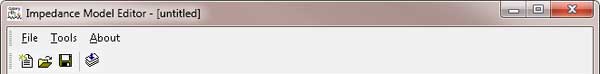
When you select File, a drop-down menu appears:
New
- Clears the drawing area. The previous contents of the drawing area are lost.
Open
- Recalls a previously stored model from disk. The model file contains both the schematic diagram and the mathematical description of the model. You select the file containing the desired model from a standard filename-selector dialog box. By default, models are stored in the Framework directory in files with a filename extension of .MDL. The drawing area is cleared before the recalled model is drawn. The previous contents of the drawing area are lost.
Save
- Stores the currently displayed model on disk.
- If the model is associated with a filename because of an earlier File>Open… or File>Save As… command, the model is stored under that name. The previous contents of the file are lost.
- If there is no filename associated with the model, this command is executed as a File>Save As… command. The model is compiled as it is saved. Errors found in the compilation of the model are reported in an error dialog box. The file is saved even if errors are found.
NOTE: If you make a new model by editing an existing model, make sure that you initially save the new model under a new name. Use the >Save As… command. If you accidentally overwrite an existing model, don’t panic. You can recover the original model from your EIS software disk.
Save As...
- Stores a model on disk under a new filename. Enter the filename in a standard filename-selector dialog box. By default, models are stored in the Framework directory with a default filename extension of .MDL. Changing either default adds steps to the process of opening the model file later. The model is compiled as it is saved. Errors found in the compilation of the model are reported in an error dialog box. The file is saved even if errors are found. A dialog box is generated if your new filename points to an existing file. This dialog box gives you the option of canceling the Save As… operation or overwriting the old file contents.
Exit
- Exits the editor.
When you select Tools, a pull-down menu appears:
Compile
- Checks the model’s schematic diagram for circuit consistency. Elements that lack proper connections, along with open ends on wires, are flagged as errors.
When you choose About, you get information on the version of the Model Editor software.

Comments are closed.