Starting Up the Model Editor
The model editor is a separate program that runs in its own window. You normally start up the Model Editor from the Impedance analysis script in the Gamry Echem Analyst™. Select the Impedance>Model Editor command
When you start up the Model Editor, you will see an empty Model Editor window that looks similar to the figure below.
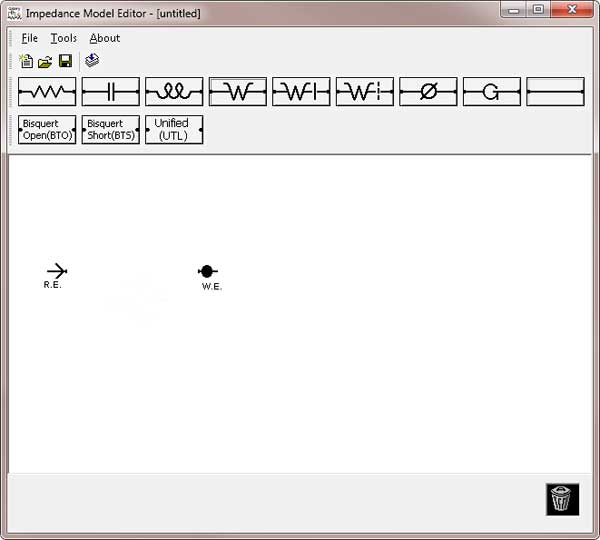
You can move and resize this window just like other Windows® applications windows. It is not a child window, so it is independent of the Echem Analyst window.

Comments are closed.