Multiplexed Potentiostatic EIS
Introduction
Multiplexed Potentiostatic EIS is a version of Potentiostatic EIS that lets you to attach a number of electrochemical cells to a test system with an ECM8 Electrochemical Multiplexer, and then record EIS spectra on each of the cells.
Setup
Below is an example of the Setup dialog box for this technique.
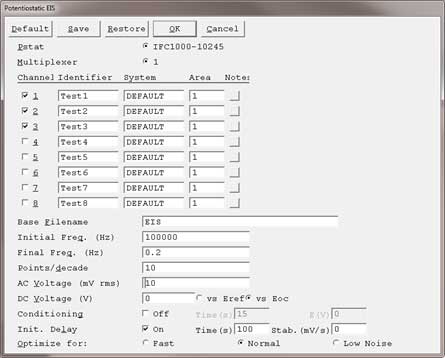
The Setup parameters for the EIS measurement (Initial Freq., Final Freq., AC Voltage, DC Voltage) are similar to those in the setup for Potentiostatic EIS.
The setup dialog box also contains a table to set up the multiplexer channels, similar to selectors in other Gamry Instruments multiplexed techniques such as Multiplexed RpEc Trend. Description of this selector is given elsewhere.
NOTE: The System column is used in corrosion testing. If you do not want to calculate mass loss, you do not need to change the DEFAULT entry.
After you click the OK button, the test begins.
Experimental Procedure
The script loops through the active Channels you selected in Setup, starting from the lowest active channel. It runs an entire EIS test on each selected Channel, beginning with Conditioning and Init. Delay. The EIS spectrum is recorded from the Initial Freq. to the Final Freq. When the first test is finished, the script runs the test on the next active Channel. The script runs one test on each active Channel.
Results
The results of each test are stored in a separate data file. The filename is the Base Filename entered in Setup with the Channel number appended. In the Setup above, Base Filename is EIS, so Channel 1’s spectrum is in EIS1.DTA, Channel 2’s is in EIS2.DTA etc.
The EIS spectra can be plotted and analyzed in our Echem Analyst™ software. If the cells attached to the Channels are all similar, overlaying their EIS spectra can be useful.

Comments are closed.