Move Item Down in Sequence Button
Move Item Down in Sequence Button
Within the Sequence Wizard, the Move Item Down in Sequence button, or its shortcut (CTRL + DOWN ARROW) causes the selected step to be moved down, within its same nest level. If an item is already at the bottom of its nest level, it does not move.
For example, if a sequence looks like:
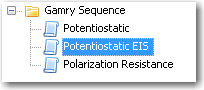
Pressing the Move Item Down button causes the selected item, Potentiostatic EIS, to be moved down, yielding the result pictured below:
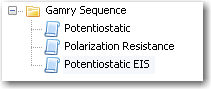
The Potentiostatic EIS step now runs AFTER the Polarization Resistance step, rather than before.

Comments are closed.