Multiplexed Potentiostatic Setup Parameters
Here is the Multiplexed Potentiostatic Setup dialog box complete with its default parameters.
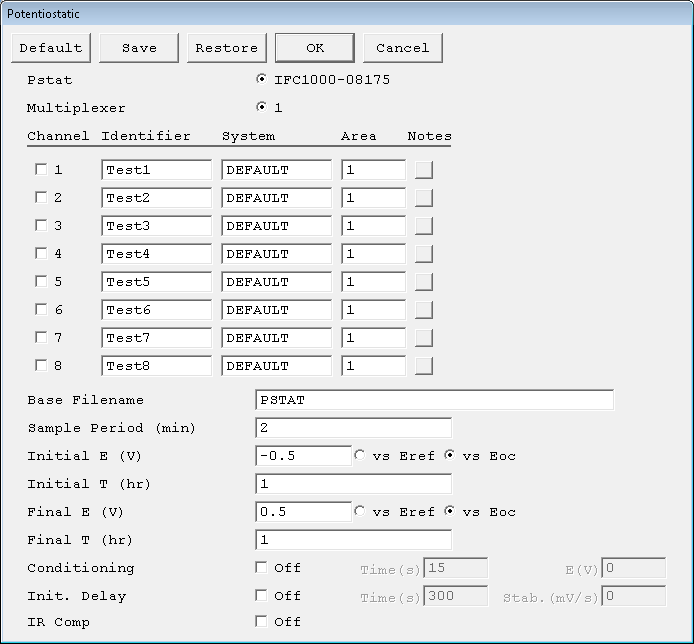
Pstat, Multiplexer
- Choose the PStat and Multiplexer using the labeled radio buttons. You may choose only one device of each type.Unavailable devices are grayed out. NOTE: Be careful—the multiplexer and potentiostat that you select must be connected together!
Channel
- There is one channel setup switch for each of the eight channels. When channel switch N is selected, an X appears in the checkbox for that channel. As the script loops through the channels, it only run tests on channels that are selected. The numbers for selected channels need not be continuous.
Identifier
- A string that is used for two purposes. The Identifier parameter is written to the data file, so it can be used to identify data in database or data-manipulation programs. The Identifier string is also used as the title for both real-time plots and plots in the data-analysis software.The Identifier string defaults a name derived from the technique’s name. While this makes an acceptable curve label, it does not generate a unique descriptive label for a data set.The Identifier string is limited to 80 characters. It can include all normally printable characters, including numbers, upper and lower case letters, and most normal punctuation including spaces.
Area
Notes
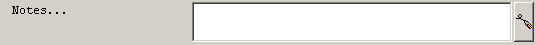
- The Notes field allows you to enter several lines of text that describe the experiment. A typical use of Notes is to record the experimental conditions for a data set.To the right hand side of the Notes is a button. This button allows you to open the Experiment Notes window, shown below, which shows more of the notes at one time.
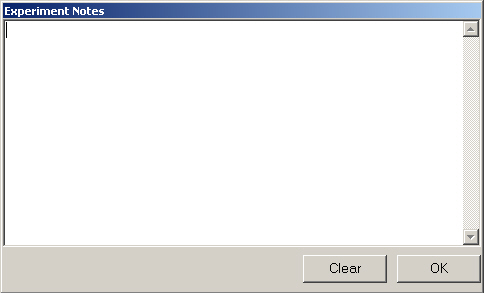
- You can edit the Notes in either place. Notes defaults to an empty string.The Notes string is limited to 400 characters. It can include all printable characters including numbers, upper- and lower-case letters, and most normal punctuation including spaces. Tab characters are not allowed in the Notes string.You can divide your Notes into lines using Enter.
System
- Selects a set of electrochemical parameters relevant to your particular test system. The parameters are recovered from the system-parameter database file. The recovered parameters are all used in the calculation of corrosion rate. They are the sample’s equivalent weight, density, anodic β and cathodic β.When you attempt to run an experiment, the system searches the SYSTEM.SET file for a parameter set stored under the System name. If the software finds no parameter set, an error message is displayed and you are returned to the Setup dialog box.
Sample Period
- The time between the start of each loop through the selected cells. Because the time to measure a point on each cell is almost constant, the Sample Period also approximates the time between readings on each cell.The Sample Period is always entered in minutes. Fractional minutes can be entered as decimal numbers. The Sample Period must be longer than the time required to record a data point on all the selected cells. When you click the OK button in the Setup dialog box, the script estimates the time required to loop through the selected cells. If this time is close to or longer than the entered Sample Period, the Framework™ produces an error message and returns you to Setup.
Initial E
- The first constant potential applied to each cell. It can be specified as versus the reference electrode or the cell’s open-circuit potential. The allowed range is based on the capabilities of your potentiostat. See your Hardware Operator’s Manual for more information.
Initial T
- The time that the Initial E is applied to each cell. The Initial T is always entered in hours. Enter fractional hours as decimal numbers.
Final E
- The second constant potential applied to each cell. It can be specified as versus the reference electrode or the cell’s open-circuit potential. The allowed range is ±8 V with a resolution of 1/8 mV.
Final T
- The time that the Final E is applied to each cell. The Final T is always entered in hours. Enter fractional hours as decimal numbers. If you don’t want a step in the potential, enter a Final T of zero.
Base Filename
- Each channel has its own data file. The Base Filename is used to derive the filenames for these files. The filename for channel N (1–8) is created by appending the character N to the Base Filename, then adding a .DTA filename extension. For example, if the Base Filename is MYMUXDATA, the data file for channel 1 is named MYMUXDATA1.DTA.The filename resulting from the concatenation of the Base Filename and the channel number must adhere to Windows®filename conventions. Avoid punctuation characters (the underscore, “_”, is OK). You are allowed a maximum of 250 (not 255) characters in the Base Filename. The extra characters are reserved for the channel number appended to the Base Filename.Do not include .DTA when specifying the Base Filename. It is automatically added when the full data-file name is generated.
Conditioning, Conditioning Time, Conditioning E, Init. Delay, Delay Time, Stab.
- The Conditioning and Init. Delay steps are only performed if the checkbox after the step’s name is active. If the step is not selected, the numerical controls for that step are grayed out. On an active step, the controls (Delay Time, Stab., Conditioning Time, and Conditioning E) have their usual meanings. CAUTION: If you select conditioning, all ECM8 cells are conditioned. This includes non-selected channels. This includes channels not selected. This could damage electrochemical cells attached to channels that you thought would be inactive throughout the experiment.

Comments are closed.