Ordering Steps
Ordering Steps
This page describes specific alterations made to Sequence scripts generated by the Gamry Sequence Wizard.
You need a script before you can alter a script. The script can be entered in the Sequence Wizard, or opened in the Sequence Wizard using the Open Sequence control.
Moving steps around in the sequence is as simple as dragging them to where you want. Or, click on the step you wish to move, then use the ordering arrows 


 to move it up and down in the sequence, in or out of a loop.
to move it up and down in the sequence, in or out of a loop.
An Example
Let’s look at an example. In the sequence below you see five steps, in no particular order:
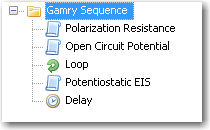
Now this sequence does not make much sense, so let’s reorganize it the way we want it.
We want Open Circuit Potential to be our first step in the sequence. Click it to select it as shown in the following image:
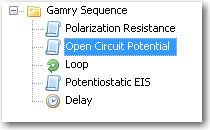
Now click the Move Up in Sequence button  (or press CTRL + UP ARROW). The result is :
(or press CTRL + UP ARROW). The result is :
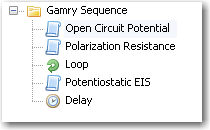
Next, we want our Loop to be the second item. Select it and again use the Move Up in Sequence button to shift it up to the second spot. The sequence is now:
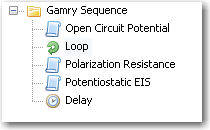
We really want the Polarization Resistance, Potentiostatic EIS, and Delay steps to be run inside the loop, or, we need to increase their nest level. Select each one (one at a time) and then click on the Increase Nest Level button  (or press CTRL + RIGHT ARROW) to shift it beneath the Loop step. When you do this for the Polarization Resistance step, the sequence becomes:
(or press CTRL + RIGHT ARROW) to shift it beneath the Loop step. When you do this for the Polarization Resistance step, the sequence becomes:
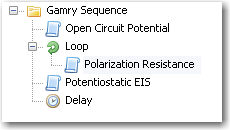
After shifting the other two steps the sequence ultimately looks like:
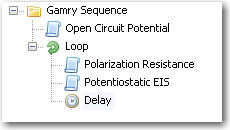
As you can see, with the moving arrows (or simply dragging items around) you can easily re-order any sequence.

Comments are closed.