Normalize by Scan Rate
The Normalize By Scan Rate and Normalize by Square Root of the Scan Rate commands are used to remove the effect of scan-rate in cases where different scan-rates have been used. This command takes the acquired current and divides it by the scan-rate or the square root of the scan-rate.
- For peaks caused by a species that is free to diffuse in the solution, select Normalize by the Square Root of the Scan Rate.
- For species confined to the surface of the electrode (adsorbed species or a metal plated on the surface of the electrode), select Normalize by Scan Rate.
Method
Make the trace you wish to normalize the Active trace. Do this by right-clicking on the trace and clicking Activate Trace.
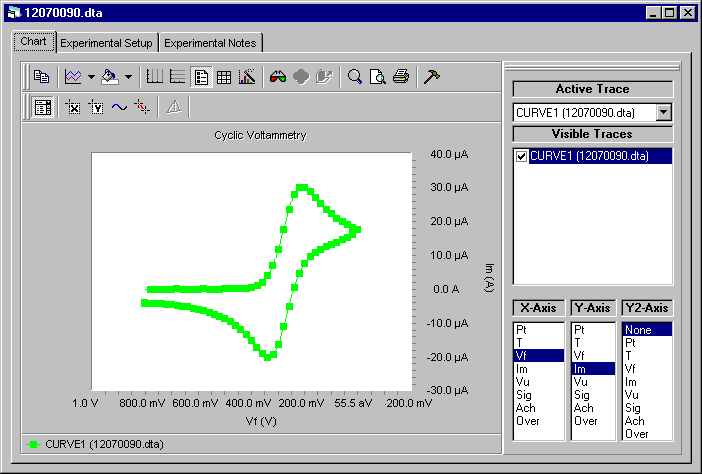
Select Normalize By Scan Rate (or Normalize by the Square Root of the Scan Rate) from the document menu. The data are processed, and a modified trace—assuming one does not already exist—is added to the chart. This modified trace has a [NSR] ( or [NSSR] if the Square Root of Scan Rate has been selected) appended to its legend text, to let you know that it has been normalized.
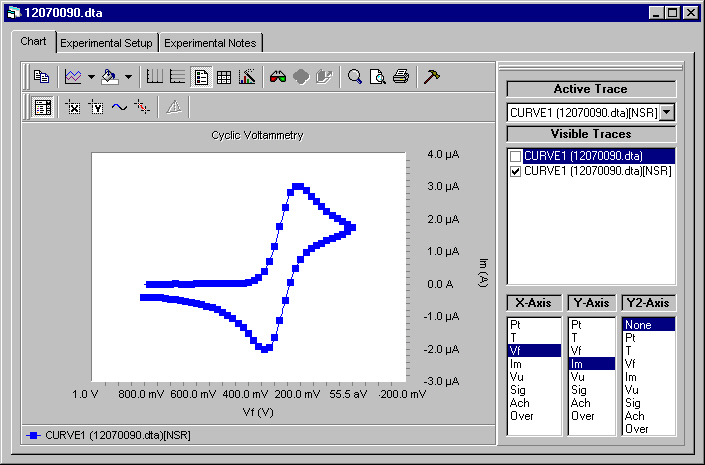
Regarding overlaid data files:
If multiple files are overlain, only one trace at a time can be normalized. The active trace that was normalized disappears from the plot, and the remaining non-normalized traces remain. To see the normalized trace(s)m you must selectthem in the Visible Traces area of the curve selector. Normalized traces cannot be overlaid with non-normalized traces, so if any non-normalized traces are visible then they must be activated before you can select to view the normalized trace(s).

Comments are closed.