Subtract Background from File
The Subtract Background From File command lets you subtract one data file from another. This technique is usually used to subtract out information that pertains to the supporting electrolyte rather than the reaction of interest.
This techniques uses an algorithm that interpolates between data points so that the background file does not have to have the same data-density as the original data. The background file should, however, have a data range that is equal to, or larger than the original data from which it is to be subtracted.
In most cases, though, run an exact background to create a one-to-one correspondence of points.
Method
- Make a trace for the original data file the Active Trace. Do this by right-clicking on the trace and clicking Activate Trace. For this command, the Active trace is used to determine the active data file. Normally there is only one data file. However, when you have overlaid files, you must specify a file for this command. If no file were specified, the system would not know from which file to subtract the background.
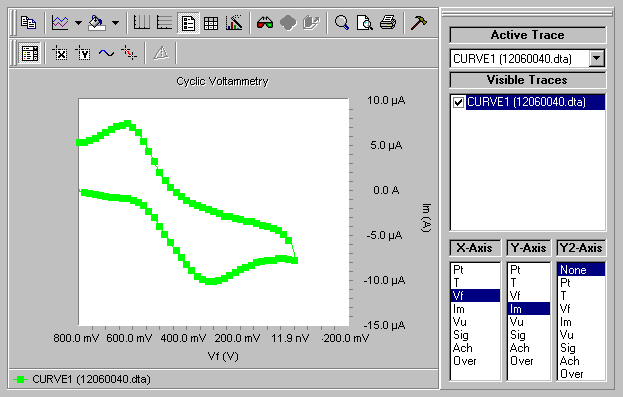
- Select the Subtract Background From File command from the document menu.
- Specify the name of the data file to subtract from the original data, and click Open. The background subtraction algorithm now performs the subtraction. If there is a single curve in the original data file, and a single curve in the background file, the algorithm simply subtracts the two. For cyclic voltammetry, multiple curves may exist in one file. The algorithm uses the first curve in the background file as the background. It then loops through all of the curves in the file from which the Active trace belongs, subtracting this background from each.
- After the subtraction(s) are performed, a modified trace is added, or changed if one already exists, to reflect the background-subtracted data. The [BKS] identifier is added to the Legend text for background-subtracted traces.
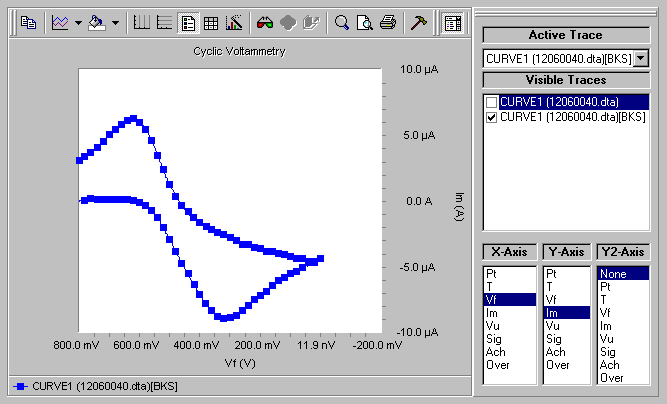

Comments are closed.