Reactivation Setup Parameters
Here is a Reactivation Setup dialog box complete with its default parameters.
Note that changing a parameter may make quantitative results for the degree of sensitization invalid.
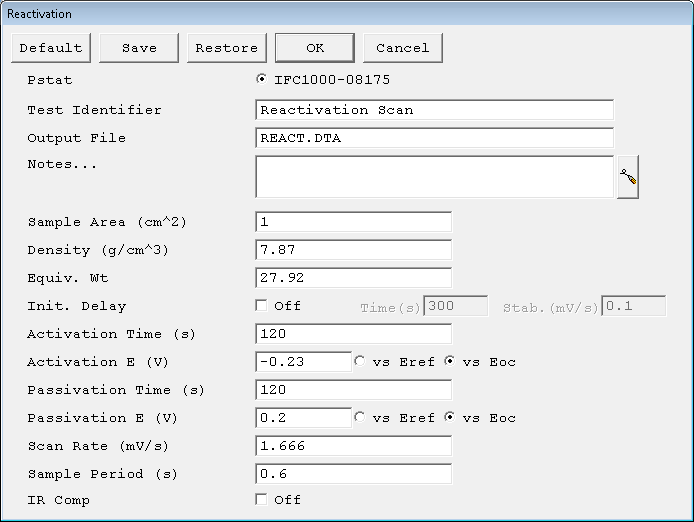
Activation Time
- The length of time that the sample is activated. The units of the Activation Time are seconds. The resolution is set by the Sample Period.
Activation E
- The potential during electrode activation. The allowed range is ±10 V with a resolution of 1/8 mV. Its accuracy depends on the setting.
Passivation Time
- The length of time that the sample is passivated. The units of the Passivation Time are seconds. The resolution is set by the Sample Period.
Passivation E
- The potential during electrode passivation. The allowed range is ±10 V with a resolution of 1/8 mV. Its accuracy depends on the setting.
Scan Rate
- The speed of the potential sweep during data-acquisition. The sweep is actually a staircase waveform, not a linear ramp.The Scan Rate is entered in units of mV/s. Changing the Scan Rate invalidates Passivation Time analysis of the data using the “standard” techniques.A practical bound on the Scan Rate is 5 mV/s. Higher Scan Rates may run, but will yield unreliable data because the potentiostat’s compensation and filtering are set for long time constants. A lower bound on the Scan Rate is given by the minimum Step Size divided by the longest Sample Period. For scans shorter than 2 V, the slowest Scan Rate is 52.1 nV/s or 0.1875 mV/hour. Multiply these limits by four for scans longer than 2 V.
Sample Period
- The spacing between data points. It also helps determine the Step Size of the staircase ramp and the Number of Points in the data curve.The Sample Period sets the length of a step. The height of a step depends on both the Scan Rate and the Sample Period. You can calculate the Step Size and the Number of Points in the scan from:
Step Size = Scan Rate × Sample Period
Number of Points = Scan Range / Step Size
- The Step Size is rounded to the resolution of the D/A converter making the steps. The resolution of the D/A converter is dependent on the type of potentiostat you are using. Consult your potentiostat manual for more information. The default Step Size for a Reactivation scan is 1 mV/step. If the step size has to be rounded to fit the resolution of the D/A converter, the sample period is also adjusted so that the scan rate is correct.The Number of Points must be less than 262 143. If you have more points, the experiment aborts just before the scan phase of the sequence.
- The units used for the Sample Period are seconds. The shortest Sample Period we recommend is 0.25 s. The longest Sample Period allowed is 715 seconds.

Comments are closed.