Recalculate % Capacity
For many types of Electrochemical Energy data files, the Gamry Echem Analyst™ automatically calculates a percent capacity column and adds it to the data table. This column is calculated using a nominal capacity value usually entered during the setup of the experiment. This value is displayed on the experimental setup page as the Capacity field.
If the value entered was incorrect (or not entered at all) the Recalculate % Capacity button recalculates the entire column using a new capacity value.
Procedure
Select Recalculate % Capacity from the document menu. This opens the Calculate Capacity dialog box with two different values for capacity: Calculated Capacity and Nominal Capacity.
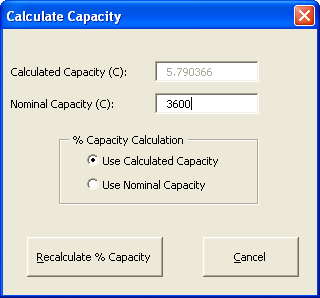
- Calculated Capacity is calculated by the software as the total capacity or charge in the curve. You cannot change this value.
- Nominal Capacity is equal to the value entered during the experiment setup. You may edit this value.
The units for these values can be expressed in ampere-hours, coulombs, or a user-defined custom unit, depending on the current option settings.
- To perform the recalculation using the calculated capacity, select the Use Calculated Capacity radio button and click the Recalculate % Capacity button.
- To perform the recalculation using the nominal capacity, enter a new value for the nominal capacity, select the Use Nominal Capacity radio button, and click the Recalculate % Capacity button.
The % Capacity column is recalculated. If the column is currently being plotted, the plot is also refreshed to show the recalculated data.

Comments are closed.