Rp/Ec Trend Setup Parameters
Here is an Rp/Ep Trend dialog box complete with its default parameters.
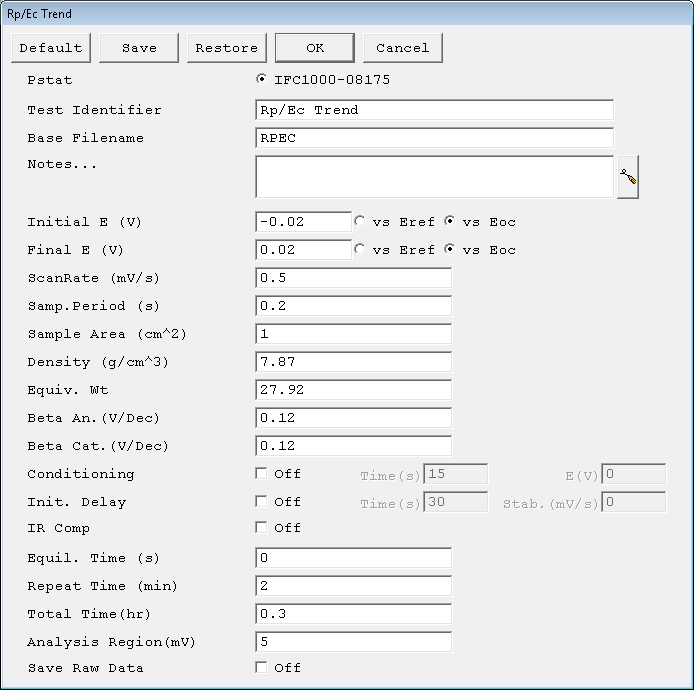
Most of the fields are identical to those found in the Polarization Resistance Experiment.
Repeat Time
- The time (specified as hours:minutes) between each test on the cell. For example, if the first test begins at 2:08 and the Repeat Time is 30 minutes, additional tests occur at 2:38, 3:08, 3:38, etc.
Total Time
- Duration of the experimental run. The script keeps track of elapsed time since the start of the experiment. At the start of each test, this time is compared to the Total Time. If the elapsed time is greater than or equal to the Total Time, the experiment is halted, and the runner window is closed.The Total Time is always entered in hours. Fractional hours can be entered as decimal numbers.To run a single test, enter a Total Time equal to the Repeat Time. Or, you can just run the Polarization Resistance Experiment. For N tests, enter a Total Time= N × Repeat Time.A Total Time of zero results in no tests being run.
Analysis Region
- Region (in mV) over which the linear fit is performed on the data. The region is bounded by X mV positive and negative from the zero current (open-circuit) measurement. For example, if the sample has a zero open-circuit measurement, and the Analysis Region is 5 mV, the linear fit is performed on data from –5 mV to +5 mV.

Comments are closed.