Saving and Recalling System Parameters
In order to save space in the experiment setup window, an auxiliary database is used to store electrochemical system parameters. These include values for metal densities, equivalent weights, and electrode kinetic parameters. Instead of entering these values explicitly for each cell, you enter a “System Name”. This is a keyword to define a set of system parameters.
The Framework’s Setup Save/Restore mechanism is used to recall parameter sets from the file. This mechanism uses an ASCII file divided into sections identified by a System Name. The System Name is enclosed in square brackets ( [ ] ). The following figure shows a small system database file containing only two parameter sets.
The two records in this file have Setup Names [DEFAULT] and [SAMPLE 1]. The [INDEX] section of the file lists all the Setup Names in the database file.
Following the [INDEX] section are the electrochemical parameter sets, each in its own section.
A Small Electrochemical Parameters Database File
[INDEX]
DEFAULT=
SAMPLE 1=
[DEFAULT]
DENSITY=6
EQUIV=58
BETAA=0.12
BETAC=0.12
[SAMPLE 1]
DENSITY=6.8
EQUIV=39
BETAA=0.105
BETAC=0.155
We provide a special script, SYSTEM.EXP, whose job is to add new entries to the System Database. Run this script using the Framework™ Experiment>Named Script… command. Here is the Chemical System Manager dialog box from the SYSTEM.EXP script.
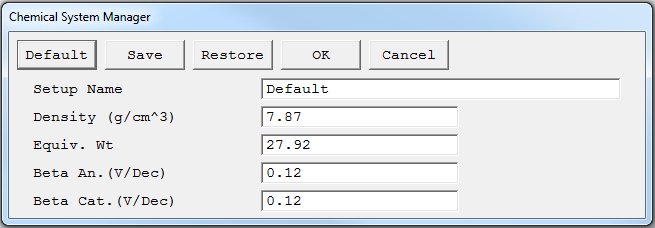
This database entry Setup window works somewhat differently than Setup boxes in DC Corrosion and Multiplexed DC Corrosion experimental control scripts. The Default, Save… and Restore… controls are not used. The OK button stores the parameter set in the database, and the Cancel button exits the script.
When you click the OK button, the parameter set in the dialog box is stored in the SYSTEM.SET database file. The name of the saved system is given by the Setup Name parameter in the dialog box. We recommend that you use a descriptive Setup Name. This will help you when it is time to use the parameter set.
Spaces are allowed in the Setup Name. The Save/Recall process is case-independent, so default, Default, and DEFAULT all refer to the same setup. Other than this sole exception, you must exactly match a section name in the database file to successfully extract a parameter set from the file.
When you save the parameter set, a Query window opens. In this box, you can choose to create another database entry by clicking the Yes button. Or, you can click the No button to terminate the script and return to the Framework Experiment Control program. Regardless of your answer to the Query, the previous parameter set is already stored.

Comments are closed.