Analysis Menu Commands
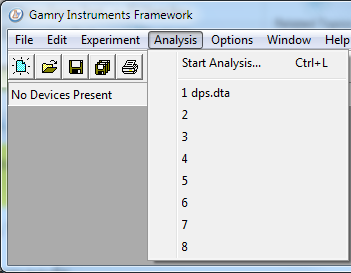
A typical Analysis dropdown menu is shown above.
The Analysis menu gains access to the Gamry Echem Analyst™. The menu is divided into two sections. The top section allows you to start the Gamry Echem Analyst. The bottom section is a list of the most recently used data files (such as dps.dta shown here).
The Start Analysis… command starts the Gamry Echem Analyst if it is not already open. No data file is opened.
Clicking the “most recently used” list starts the Gamry Echem Analyst and opens the data file selected from the most recently used files.

Comments are closed.