Standard Experimental Techniques
NOTE: The selection of possible experimental techniques you may perform using the Framework™ software depends on the instrument(s) connected. If you connect multiple instruments with different capabilities, Framework displays the widest set of techniques available, even if one particular instrument cannot perform all the techniques. Instruments with lesser capabilities can be upgraded for a fee.
In the Framework software, under the drop-down Experiment menu, a number of major experimental techniques are listed. When you select one of these entries, a submenu appears to the right of the dropdown menu.
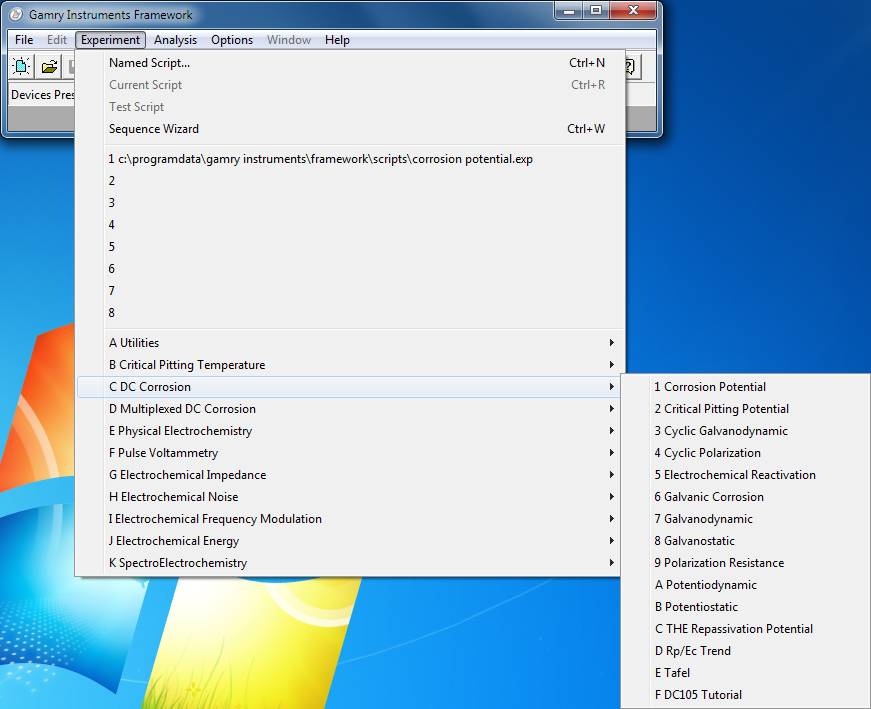
The submenu contains the names of standard techniques. Selecting a technique from the submenu opens a runner window and then executes the script for that technique in that runner window.
 A file not found error occurs if you select a standard technique and the corresponding *.EXP file cannot be loaded. This is usually the result of the program looking in the wrong directory.
A file not found error occurs if you select a standard technique and the corresponding *.EXP file cannot be loaded. This is usually the result of the program looking in the wrong directory.
An advanced user can rename or add new submenus. You can also alter the contents of the submenus via entries in the GAMRY.INI file.
Following is a chart showing the different capabilities of the various models of the Interface 1000:

*Maximum EIS frequency is 20 kHz.

Comments are closed.