Calibrate Instrument—Method
- Select Experiment >Utilities >Calibrate Instrument on the Framework menu.
You see a dialog box similar to this:
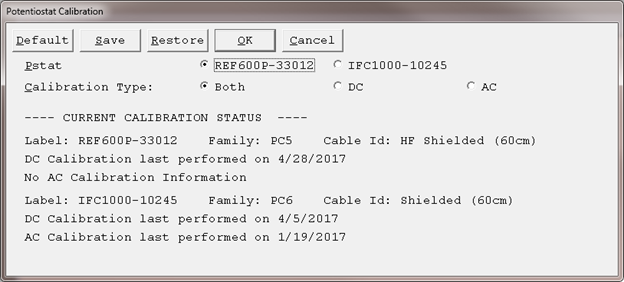
This Framework system has two Gamry potentiostats connected: a Reference™ 600+ and an Interface™ 1000. The calibration history of the two instruments is in the lower half of the window.
- To calibrate an instrument shown in this dialog box, select that instrument, select the calibration type you want, and click the OK button.
After you click the OK button, a dialog box appears asking you to connect the dummy cell appropriate for the instrument being calibrated:

- Click the OK button after the dummy cell is properly connected.
Then a second dialog box reminds you to place the dummy cell in a faraday cage such as Gamry’s Vistashield™:
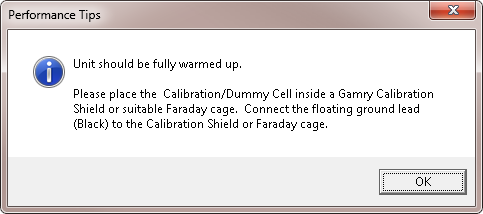
- Click the OK button on the second dialog box.
If you originally selected the DC Calibration radio button (or Both radio button), a series of DC calibration curves appear on the display. Normally you may ignore the curves’ appearance.
If any calibration curve records a correction value that is out of specification, an error message appears. The error message below appeared after an intentionally bad calibration: the operator touched his finger to the working lead on the cell cable during measurement of offset current on the most sensitive current range.
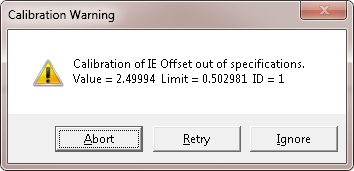
If you see an error message similar to this, your calibration has failed. You can select one of the three options: the Abort button (to stop the calibration and quit), the Retry button (to redo that sequence), or the Ignore button (to continue with the calibration despite the error).
We recommend you choose Ignore if this dialog box shows on your system. If a Retry does not help, contact Gamry Instruments Technical Support for assistance. Ignore uses the measured calibration correction, even though it was out of specification. Ignore allows the rest of the calibration to continue. Additional failures (if any) allow us to better diagnose the failures’ cause. After a failure of this type,contact Gamry Instruments Technical Support for assistance. Gamry’s support engineer will probably ask you to e-mail the data file that records your failed calibration.
After all the DC Calibration measurements are successfully completed, the system runs the DC Test portion of DC Calibration. A positive and a negative voltage followed by a positive and negative current are applied to the dummy cell. The system measures the current response to the voltage and the voltage response to the current. The four measured values are compared to the values predicted by Ohm’s Law. A large deviation from the predicted value is marked as an error, and an error window appears.
The system then may perform an AC Calibration. A series of Lissajous figures are shown. Their data are used to calibrate the frequency response of the potentiostat’s filters and gains. Again, correction values that exceed a specification can be reported as an error.

Comments are closed.