Set a Current
Set a Current is used to apply a current to an electrochemical cell and measure the voltage resulting from that current. It creates a graph of voltage versus time with 60 seconds of data recorded at 0.5 second per data point. It can be run on all Framework™ systems that include a Gamry potentiostat. The Set a Current function can be used regardless of the instrument tier assigned to your Gamry Instruments potentiostat.
This function is used for basic tests that do not need the sophistication of Gamry’s applications software. Set a Current allows you to apply a current for an indefinite time. Barring power outages, electronics failures, and computer obsolescence, this can be an infinite time.
Run this test by selecting Experiment > Utilities > Set a Current on the Framework menu bar. This opens a Set a Current window like this:
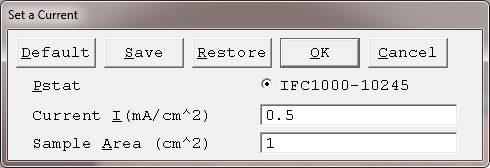
The current is entered as a current density and the electrode area is required. The actual current is the Current (mA/cm^2) × Sample Area (cm^2).
Unlike most Gamry Instruments software, you can choose to leave the cell on with current applied after the 60 seconds of data have been recorded. After 60 seconds have elapsed, the Cell Information window appears:

Click the Yes button to leave the cell on and to continue applying the specified current, or click the No button to turn the cell off. Notice that units in the Cell Information window are mA, not mA/cm2.

Comments are closed.